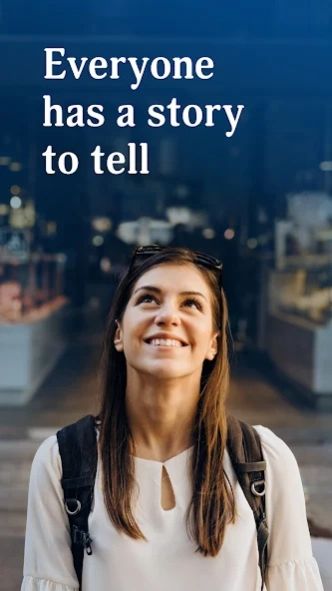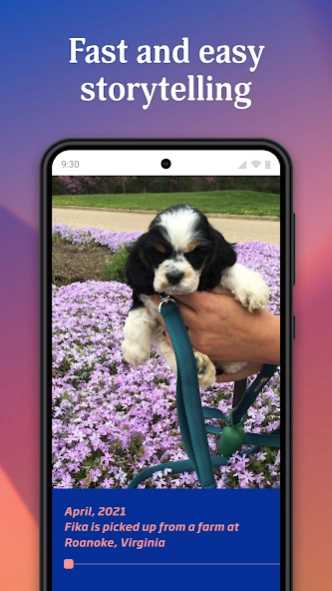StoryMaps 1.11.22
Continue to app
Free Version
Publisher Description
StoryMaps - Create and enjoy great stories anywhere and anytime with StoryMaps mobile app.
Create stories in just a few minutes and delve into engaging and interactive stories wherever you are with StoryMaps mobile app. You can also explore a variety of inspiring stories and collections on the Trending feed and find personalized recommendations on the For You feed every time you open the app. Learn more about StoryMaps mobile app at https://blog.storymaps.com/
Unique content that reflects you
Share your story with the world. Create compelling content with unique multimedia, maps, themes, and immersive elements that set you apart from other content creators. Capture memories from epic road trips, favorite local restaurants, outdoor adventures, traveling the world, and more. Join the next generation of storytellers and share your stories with everyone!
Every story has a place
Transport your readers to any place at any time. StoryMaps provides access to the world's leading mapping technology to guide readers to interesting places, illustrate trends, or even go on interactive tours. Your experiences can inspire and engage people everywhere. Let us help you share them and connect with the world.
Everything you need is at your fingertips
Take StoryMaps on the go to create and enjoy great content anywhere, and anytime. StoryMaps mobile app lets you create stories in a short yet interactive format to creatively express yourself with immersive media and captions in a faster and easier way.
StoryMaps app requires a minimum system version of Android 10.
About StoryMaps
StoryMaps is a free app for Android published in the Newsgroup Clients list of apps, part of Communications.
The company that develops StoryMaps is Esri. The latest version released by its developer is 1.11.22.
To install StoryMaps on your Android device, just click the green Continue To App button above to start the installation process. The app is listed on our website since 2024-02-14 and was downloaded 0 times. We have already checked if the download link is safe, however for your own protection we recommend that you scan the downloaded app with your antivirus. Your antivirus may detect the StoryMaps as malware as malware if the download link to com.esri.storymaps is broken.
How to install StoryMaps on your Android device:
- Click on the Continue To App button on our website. This will redirect you to Google Play.
- Once the StoryMaps is shown in the Google Play listing of your Android device, you can start its download and installation. Tap on the Install button located below the search bar and to the right of the app icon.
- A pop-up window with the permissions required by StoryMaps will be shown. Click on Accept to continue the process.
- StoryMaps will be downloaded onto your device, displaying a progress. Once the download completes, the installation will start and you'll get a notification after the installation is finished.